3D Modelling and Animation
Friday, 15 April 2011
Evaluation
My favorite model was the hotel as I feel this had the most likeness to the actual hotel.
In the second half of the semester I came across some problems with materials and rendering. In one of my scenes with the plane chase parts of the plane rendered with a different material, even after adding the correct one. I believe this to be some sort of glitch with the program and I was unable to resolve it. Another problem I had was with the daylight systems. The daylight system I created for the tutorial worked fine but when trying to add one to my hotel scene it produced many errors when rendering. Unfortunately this would have been the best type of light to show off the glass and other building materials. Because of this problem I had to merge the hotel into a new document to fix the errors, I was then unable to change any of the suggestions from my tutor. One of which was make the ground around the hotel more realistic.
Other improvements I would have made had I had more time would have been to create all the models myself. I was not able to complete my car so sourced a free model from the internet. I would have liked to have improved the sound tracks and would of had more sound effects to enhance the action shots.
Creating the dust, and smoke using particle systems was very interesting to me and I liked being able to adjust the settings to get the exact render I wanted. Overall this module has been very enjoyable and I will look forward to further improving my 3D animation skills.
Final Trailer
Thursday, 14 April 2011
First Scene

To create this scene I made the environment and cut out of a person. I borrowed the jeep from http://www.3dm3.com/modelsbank/model429.htm. Then created a PRray in particle system for the dust, I followed the tutorial below for this,
http://www.escalight.com/tutorials/3dsmax-tutorials/desert-chase-part1.html
Wednesday, 6 April 2011
Smoke, sparks and wind and an explosion

 This is the lens effect setup which I will be using on my explosion.
This is the lens effect setup which I will be using on my explosion. 
Thursday, 31 March 2011
Plane Chase - Animation
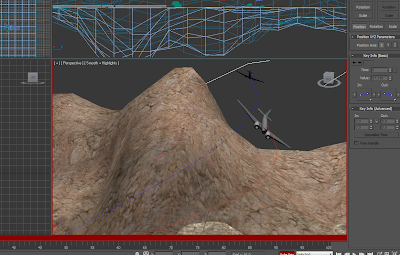

Tuesday, 29 March 2011
Week 10 - Reactor
This scene was created using a ridgid reactor which enabled the objects to interact with eachother when a force was applied. For the ground the Mass was set to 0 as this object would not move but the friction was increased so that when the ball rolled over it, it would slow it down. The pins where given a lower mass than the ball and the ball was given a keyframe of it moving in the direction of the pins otherwise when the reactor was added it would just fall vertically.
Tuesday, 22 March 2011
Week 9 - Morphing
Tuesday, 15 March 2011
Quantum Of Solace Title

To create the title page animation I first made a plane with a plaster wall material applied to it. Then I made a tube for the barrel of the gun and made a dull metal like material to apply to that, I placed a light inside the barrel to reflect around it and another light at the front of the plaster wall. I put a free camera inside the barrel and animated it to come out of it.



Week 8 - bones

It explains how to use IK limb solvers and envelops and aplly skin. Below is a short animation of the edited torso.
Friday, 11 March 2011
Bond Shadow
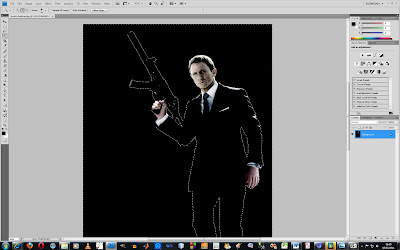 I then made the ground by adding a gravel material and increasing the bump to improve the detail. I used a spot light and target camera to get the angle and ambiance that I wanted.
I then made the ground by adding a gravel material and increasing the bump to improve the detail. I used a spot light and target camera to get the angle and ambiance that I wanted.Tuesday, 8 March 2011
Animation Path Constraint

Week 7 - Animation
This is my first animation I have created in Autodesk 3DS Max. I started by creating a sphere and using the Auto Key tool made a key frame and moved the sphere on the Z axis. Then using the Parameter curves out of range in the graph editors I put a loop onto the animation to make it continue for the whole timeline.
I then cloned this sphere two more times and selected all and staggered their timelines using the track view dope sheet in the graph editors. I also changed their shapes and in the parameter curves graph made the bigger one larger curve to bounce higher and slower and the smaller sphere I gave a smaller curve to bounce faster and not as high.
I rendered it as a movie by changing the render set up from single to range and selected where I wanted the file and what file type.
Friday, 4 March 2011
Week 6 cont.
Week 6

 For the area around the hotel I created a plane with a large amount of polygons so that I could put more detail into the ground. I started by selecting polygons and raising them for the main shape and then used the paint deformation tool to smooth it out and create mountains in the background.
For the area around the hotel I created a plane with a large amount of polygons so that I could put more detail into the ground. I started by selecting polygons and raising them for the main shape and then used the paint deformation tool to smooth it out and create mountains in the background.

 I was not happy with my first attempt of this and because of the large amount of polygons the system worked very slowly. I will only sculpt the area immediately around the hotel and then will try to create the mountains with a plane with larger polygons.
I was not happy with my first attempt of this and because of the large amount of polygons the system worked very slowly. I will only sculpt the area immediately around the hotel and then will try to create the mountains with a plane with larger polygons.
Monday, 28 February 2011
Hotel Materials
 For the metal bars I created a metal material, specular level 100, glass level 70, reflection raytrace. This gives the bars a very realistic finish, rather than chrome which would have been too reflective.
For the metal bars I created a metal material, specular level 100, glass level 70, reflection raytrace. This gives the bars a very realistic finish, rather than chrome which would have been too reflective.Friday, 25 February 2011
My models

 For the ESO hotel I am going to use photographs as my reference drawings and guess the dimensions from what I can see. This model should be fairly straight forward as all the parts are blocks but I will take extra care to make it as accurate to the actual building as possible. I have started by drawing one block and aligning them. I will then clone them.
For the ESO hotel I am going to use photographs as my reference drawings and guess the dimensions from what I can see. This model should be fairly straight forward as all the parts are blocks but I will take extra care to make it as accurate to the actual building as possible. I have started by drawing one block and aligning them. I will then clone them.
Tuesday, 22 February 2011
First models - planes
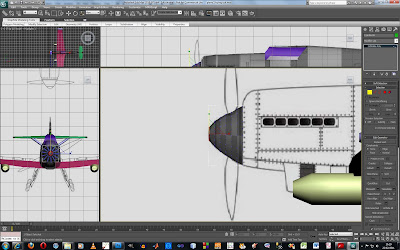
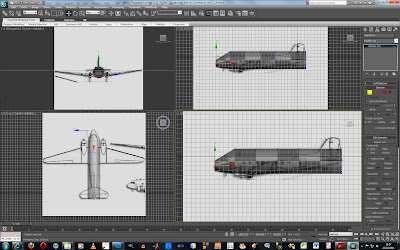


Week 5 - Cameras
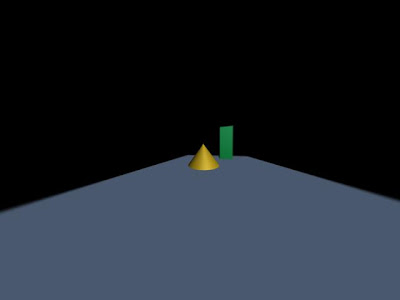 The below view shows the target on the blue rectangle and depth of field enabled. I used orbit to rotate the camera and the objects closest to the camera are out of focus.
The below view shows the target on the blue rectangle and depth of field enabled. I used orbit to rotate the camera and the objects closest to the camera are out of focus.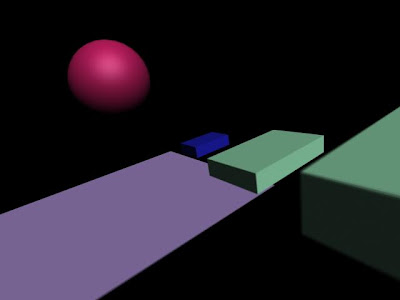 In this view I made the sphere the target and used a zoom lens. In this the objects in the background are out of focus.
In this view I made the sphere the target and used a zoom lens. In this the objects in the background are out of focus.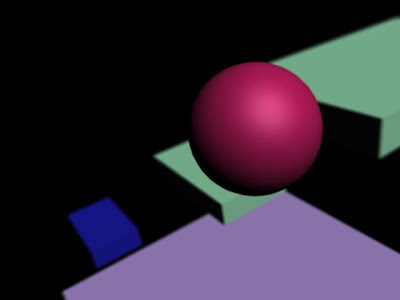
Sunday, 20 February 2011
Tuesday, 15 February 2011
Week 4 - Lighting
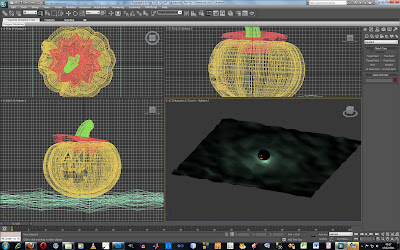 After that we set up a target spot light and adjusted the hotspot and falloff parameters to make a softer light. Then to create a smoky effect we modified the atmosphere and effects by adding a volume light.
After that we set up a target spot light and adjusted the hotspot and falloff parameters to make a softer light. Then to create a smoky effect we modified the atmosphere and effects by adding a volume light. Tuesday, 8 February 2011
Plane Chase Storyboard
Week 2 - Modelling from shapes
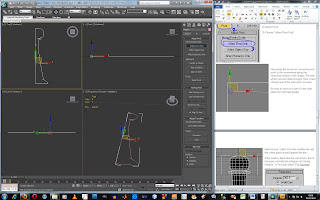
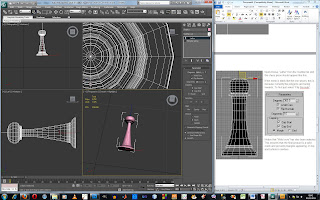
To make this chess piece I made half the drawing in Illistrator and then imported it into 3DS max and then revolved it using the Lathe tool in the modify menu.
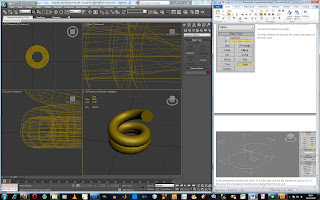 To create this shape I used the Loft tool after creating the helix shape and the shape for the cross section.
To create this shape I used the Loft tool after creating the helix shape and the shape for the cross section.







 Following on from the tutorial we worked through 3ds max tutorial for daylight system for beginners. In this we were shown how to apply architectural settings to objects and set up realistic day light settings for scenes.
Following on from the tutorial we worked through 3ds max tutorial for daylight system for beginners. In this we were shown how to apply architectural settings to objects and set up realistic day light settings for scenes. 





 For the tank I created two planes, and adjusted them to be level with each other. Then improted the images and using UV map aligned both images with eachother. From these references I was able to create the tank.
For the tank I created two planes, and adjusted them to be level with each other. Then improted the images and using UV map aligned both images with eachother. From these references I was able to create the tank.

