In today's tutorial we first created lighting effects using the standard omni light for the light inside of the pumpkin. I changed the colour and intensity to replicate a candle and turned on and adjusted the shadows.
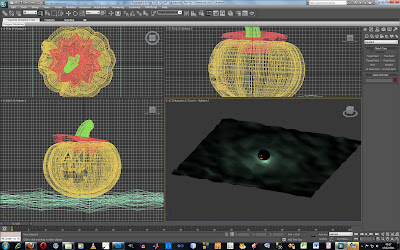
After that we set up a target spot light and adjusted the hotspot and falloff parameters to make a softer light. Then to create a smoky effect we modified the atmosphere and effects by adding a volume light.
We were also shown how to exclude objects from lighting, this would be useful when we would want to highlight one object in a scene.

Following on from the tutorial we worked through 3ds max tutorial for daylight system for beginners. In this we were shown how to apply architectural settings to objects and set up realistic day light settings for scenes.
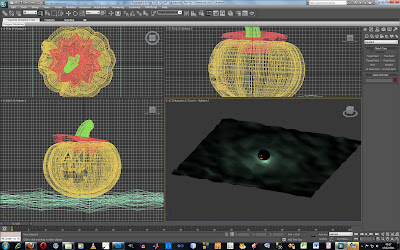 After that we set up a target spot light and adjusted the hotspot and falloff parameters to make a softer light. Then to create a smoky effect we modified the atmosphere and effects by adding a volume light.
After that we set up a target spot light and adjusted the hotspot and falloff parameters to make a softer light. Then to create a smoky effect we modified the atmosphere and effects by adding a volume light.  Following on from the tutorial we worked through 3ds max tutorial for daylight system for beginners. In this we were shown how to apply architectural settings to objects and set up realistic day light settings for scenes.
Following on from the tutorial we worked through 3ds max tutorial for daylight system for beginners. In this we were shown how to apply architectural settings to objects and set up realistic day light settings for scenes. 

No comments:
Post a Comment